Reference
For more information about Field Service, refer to "Wide Warehouse Scheduler - Field Service".
Paperless slips are picking slips that are sent to PDAs electronically so the items can be picked, but where the items have not yet been picked and the slip not yet completed.
If your company uses the Field Service module to manage a fleet of mobile technicians or installers, you also use this option to load Field Service orders that have been created and saved in MDS but which have not yet been downloaded to a Field Service PDA.
|
|
|
Reference For more information about Field Service, refer to "Wide Warehouse Scheduler - Field Service". |
Micronet displays the Invoice Creation screen.
Micronet displays a selection screen with a list of paperless slips.
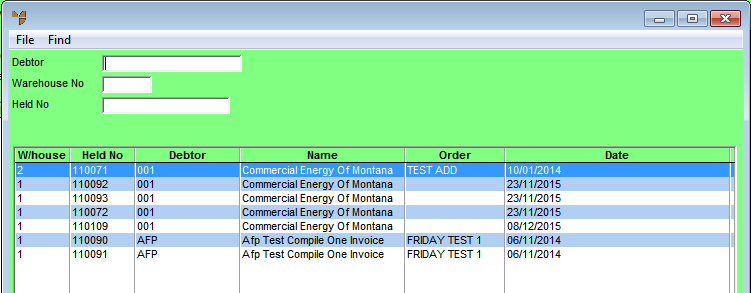
Micronet displays the paperless slips matching your criteria at the bottom of the screen.
Micronet displays the Invoice Header with the details of the paperless slip.
|
|
|
Technical Tip If you try to load a picking slip that is on a PDA (status = On PDA), Micronet displays a message that the slip has been sent to a PDA and can't be edited. |